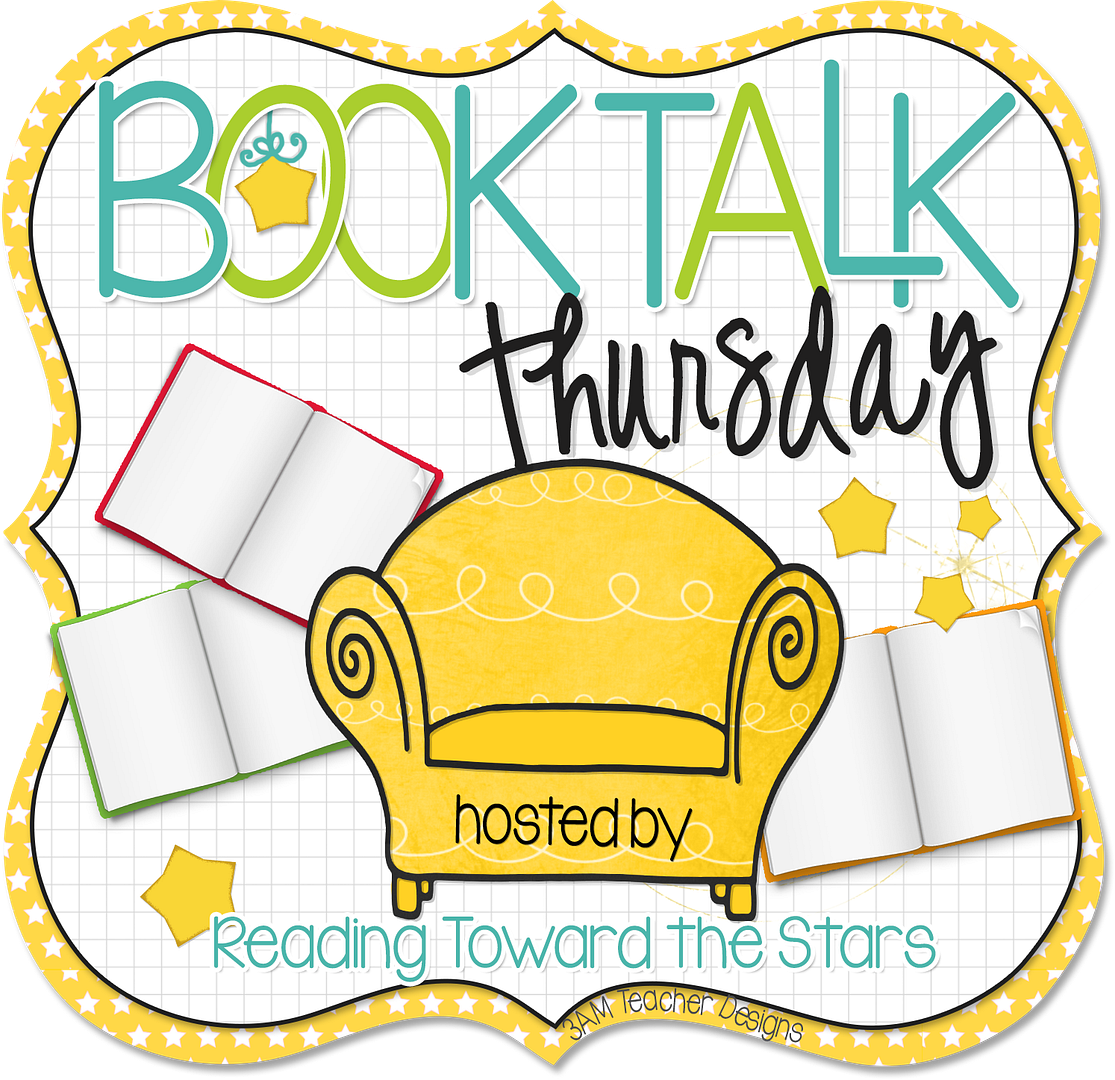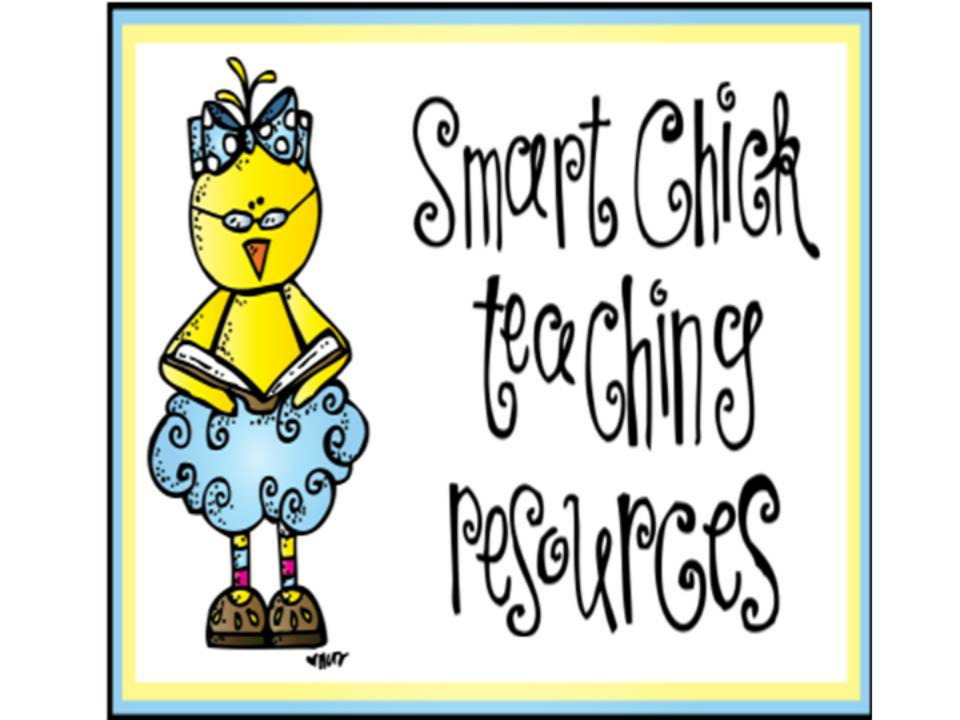My first day with the kiddos is tomorrow! I've had the last two weeks to prepare: get my classroom ready, plan and attend quite a few professional development trainings. It's my third year teaching fourth grade this year and I'm so happy to have the experience that I have. I remember being so nervous before my first day of school my first year. I'm not nervous this year. I'm a little anxious with all the wonderings about my new class, but I'm mostly excited to start a new year.
One of my main goals this year is organization. I'm the team leader, which means I need to be organized to help the rest of the teachers on my team succeed. So one of the pinterest projects I decided to make this summer was a teacher toolbox.
I've always seen the teacher toolboxes on pinterest but the thought of going to Home Depot was intimidating. Whenever I go to Home Depot, Lowes or any of those giant home improvement stores, I always get lost and feel like I'm finding a needle in a haystack.
HOWEVER, did you know that you can order/reserve a product online through Home Depot or Lowes' websites and then pick it up in about 20 minutes to an hour later at the customer service desk AT NO EXTRA COST! This means no more wandering and it saves a ton of time!! This way you can also be sure that they have exactly what you're looking for in stock at your local store.
Step One: You can order the Stack-On 22-Compartment Storage Cabinet from Home Depot
here. It is currently $12.97.
You can order the Stack-On 22-Drawer Storage Cabinet from Lowes here. It is currently $16.47.
I wanted mine to be gray, so I ordered mine from Home Depot. Make sure you check the option for in-store pick up :)
Step Two: Paper. I went to my local craft store to get some cute paper to print out on. I had a chevron vision for my teacher toolbox, so I actually had to buy one of those $20 books of scrapbook paper.
Step Three: Download the teacher toolbox label template from Jessica Warcup's Teachers Pay Teachers store
here. This will make your life so much easier!!!
Step Four: Type up the labels you want for your toolbox. Every teacher is different so you can fully customize these labels. I typed mine in the font Howser, from Kevin and Amanda fonts. You can download that font
here. It's one of my go-to fonts!
A few recommendations for labels that I have-
- I made a small drawer for a hole punch. My standard one-hole hole punch did not fit in the small drawer.
-I forgot to make a drawer for pencils. Definitely make a drawer for pencils.
-I made a small drawer for binder clips, but only about 10 fit. It doesn't seem like the most efficient use of a drawer to me, so I might not do that the next time around.
-Leave a few drawers blank, you might think of a better use for the drawer later!
Step Five: Print the labels on your scrapbook paper.
Step Six: Cut out the labels and tape them onto the drawers.
Step Seven: Fill with supplies, show off and enjoy!!!





.jpg)

.jpg)
.jpg)